How did we ever manage before the web browsers invented tabs? But they sometimes need a bit of bringing into line. For instance, to open a link in a new tab, you can scroll-wheel click or right click on it. By default, the tab opens in the background, and the page you were on stays in front. That probably suits a lot of people, but I prefer to have the new link to come to the front immediately (it's just the way I work). To change the default, do one of the following:
Internet Explorer - go to Tools menu/Internet Options. At the foot of the popup window you will see a Tabs section. Click on Settings. Select "Always switch to new tabs when they are created."
Firefox - go to Tools menu/Options. Select the Tabs button at the top of the popup window, and select "When I open a link in a new tab, switch to it immediately".
In both browsers, typing Ctrl-T opens a new tab. Firefox opens a blank tab, but IE8 opens its "about:tabs" page, which you may not want. To change the default, go back to Internet Options, as above. In the Tab/Settings window, about halfway down you will see the option, "When a new tab is opened, open..." The pull down menu underneath gives you the option of opening the tab blank, or opening to your default home page.
To change your default home page: Go back to the Tools/Options menu. Choose the General tab at the top of the popup window, and you will see a box to enter your preferred home page. (You can have several, and each will open in its own tab when you launch the browser.)
Friday, May 22, 2009
Thursday, May 21, 2009
The dark side of Skype
Skype's free internet phone calls are a boon to millions. But it has a dark side which has largely gone undocumented: it hijacks websites.
Recently, I installed Skype on my computer at the request of my boss, in the belief it would improve communications between us. One of my duties is to administer our website, hence I frequently author pages for the site. But we have discovered that Skype sniffs around for phone numbers on a page, and when it finds them inserts a packet of code into the page to promote Skype. The end result on the page looks something like this:
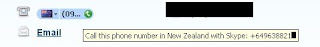
It doesn't look like much, but the code is quite large, which can push up downloading times, for instance in email newsletters. At this stage, the only way I know to stop it hijacking the page is to exit Skype before authoring. There's an old (now very un-PC) expression which could apply in this case: Beware Greeks bearing gifts. (Refers to the Trojan wars, before you get upset.)
Recently, I installed Skype on my computer at the request of my boss, in the belief it would improve communications between us. One of my duties is to administer our website, hence I frequently author pages for the site. But we have discovered that Skype sniffs around for phone numbers on a page, and when it finds them inserts a packet of code into the page to promote Skype. The end result on the page looks something like this:
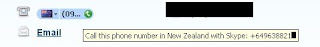
It doesn't look like much, but the code is quite large, which can push up downloading times, for instance in email newsletters. At this stage, the only way I know to stop it hijacking the page is to exit Skype before authoring. There's an old (now very un-PC) expression which could apply in this case: Beware Greeks bearing gifts. (Refers to the Trojan wars, before you get upset.)
How to Twitter (if you really must)
I am still resisting becoming a convert to Twitter. I am in Simon Henderey's camp when he says we risk becoming 'bird brained' with it. However, if you really must, Pat Pilcher has written the most helpful article I have so far come across on how to get started. But don't blame me for the consequences....
Search engine war hotting up
The new WolframAlpha search engine has now been launched. WolframAlpha's stock in trade will be answering questions in plain English, and making the most amazing computations I have seen from data of all kinds.
From the introductory video, this is shaping up to be a serious contender to knock Google off its perch - the potential capabilities are a quantum leap ahead of anything we have seen in a search engine up to now. But it's not there yet. For instance, it could not come up with an answer to my query, "what happened on 15 August 1945?" (Of course, you and I know that was when Japan surrendered.) And its NZ-related data is almost non-existent. But I suspect these shortfalls will be quickly remedied.
Meanwhile, according to PC World, Microsoft is within days of releasing a major overhaul of its search engine, codenamed Kumo.
From the introductory video, this is shaping up to be a serious contender to knock Google off its perch - the potential capabilities are a quantum leap ahead of anything we have seen in a search engine up to now. But it's not there yet. For instance, it could not come up with an answer to my query, "what happened on 15 August 1945?" (Of course, you and I know that was when Japan surrendered.) And its NZ-related data is almost non-existent. But I suspect these shortfalls will be quickly remedied.
Meanwhile, according to PC World, Microsoft is within days of releasing a major overhaul of its search engine, codenamed Kumo.
Tuesday, May 19, 2009
Clever uses for a camera
And you thought a camera was just for taking photos?! Well it is, but those pics can have a lot more uses than just storing in the family album (or more likely these days, on a disk). Dave Johnson shares half a dozen alternative uses, like: insurance inventory, a memory aid, shopping assistance, portable scanner, and so on.
While we're on the topic, here are a couple of other fancy things to do with your camera you may not have thought of. (How about testing whether your TV remote is working?)
While we're on the topic, here are a couple of other fancy things to do with your camera you may not have thought of. (How about testing whether your TV remote is working?)
Monday, May 18, 2009
Removing vocals from a song
So you have this favourite song you want to sing along to (at a karaoke night, at church, whatever), but you don't want the vocals, just the instrumental backing. Thankfully, it's fairly easy to do, using the free software Audacity. Here's a simple rundown on the technique.
Converting (and editing) PDF documents
A short while ago I blogged about converting PDF files to Word documents. I settled on Koolwire (a free internet service) as the best option. I have just become aware of another free internet-based tool, called (wait for it!) PDFtoWord. They promise to keep the formating of the PDF file intact, a rarity among converters. The site also offers a PDF to Excel converter, and the ability to edit PDF documents online. This appears to be a major advance, as most pdf editing software is pretty expensive.
Subscribe to:
Comments (Atom)


