Downloading a photograph from a website such as Flickr is generally as simple as right-clicking on the image and choosing "save image as" (Firefox) or "save picture as" (Internet Explorer). BUT... when you attempt that on some Flickr pics, you find yourself saving not the image you expected, but something called "spaceball.gif". What's going on?
First, .gif is a graphics format in the same way that .jpg and .tif are graphics formats. One of its advantages is that a colour in the image can be made transparent, and many web designers use a transparent gif to create an invisible space in a web page. So some contributors to Flickr place a transparent gif over their pics, and when you try to right-click on the pic, you are picking up the gif and not the photo underneath.
The good news: there are several ways to bypass the gif and download the photo. Here is the simplest. There is a very fine margin (1-2 pixels) at the bottom of the photo which the gif does not cover. If you put the point of your cursor at the very edge of the photo and right click, you should be able to pick up the photo (it might take a couple of attempts to get right).
Friday, March 6, 2009
Wednesday, March 4, 2009
Tame those folders
If you have a folder full of photos, you may well like to see all their thumbnails. But if you have a folder full of Word documents, you may prefer to see details like when they were created. You can choose how you want to view the contents of a particular folder by clicking on the little icon top right of the folder menu bar.
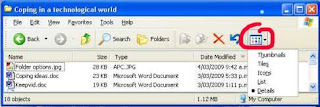
But one of the annoyances of Windows XP is that the folder view sometimes reverts to a default (usually thumbnails) after you close and then re-open it. You can tame this by clicking on the "Tools" menu item, and then choosing "Folder options". Scroll down until you see the item, "Remember each folder's view settings" and tick. If you want that setting to apply to all folders, choose the highlighted button at top.

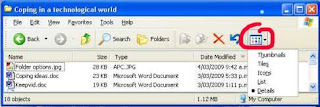
But one of the annoyances of Windows XP is that the folder view sometimes reverts to a default (usually thumbnails) after you close and then re-open it. You can tame this by clicking on the "Tools" menu item, and then choosing "Folder options". Scroll down until you see the item, "Remember each folder's view settings" and tick. If you want that setting to apply to all folders, choose the highlighted button at top.

Tuesday, March 3, 2009
Free music
We hear a lot about the rights and wrongs of downloading music over the internet, and you probably read about the protests last week against the proposed new copyright law in NZ to try and stamp out illegal downloading.
I suspect that any attempts are doomed to failure, because music is simply so ubiquitous on the internet, and there are least three easy ways to access as much as you want. And a high proportion of this is legally free.
The most popular (and also the most dubious legally), is using software such as BitTorrent. Trying to keep it simple, BitTorrent is a way that people around the world can transfer large files to each other. Some estimate it accounts for about 35% of all traffic on the entire Internet. How it works is that a user makes files on his computer available to others, who in turn pass it on to yet more people. The dubious legality comes because the software can't distinguish which music is covered by copyright laws and which is not.
The second most popular method to obtain music is by listening to an internet radio station. There are thousands of these, covering absolutely every genre of music you could possibly conjure up, and some you wouldn't want to. Many of them allow you to set your own programme, so if you want you can listen to nothing but Barry Manilow (hey, I like Barry Manilow!) or solely Iron Maiden. Listening is absolutely legal. What you can also do - and here I am not sure of the legal status - is use any recording software and record the songs as they pass through your computer's sound card. Audacity, which I have mentioned in previous posts, will do the job.
Thirdly, there are many web-based applications that will either help you hunt out the kind of music you like, or search for free mp3's. A good starting place is simplespark.com
There was once a wonderful mp3 search engine called Singingfish. Unfortunately, it was bought out by AOL and shut down. But a replacement seems to be mp3realm, which might turn you up some interesting results.
I suspect that any attempts are doomed to failure, because music is simply so ubiquitous on the internet, and there are least three easy ways to access as much as you want. And a high proportion of this is legally free.
The most popular (and also the most dubious legally), is using software such as BitTorrent. Trying to keep it simple, BitTorrent is a way that people around the world can transfer large files to each other. Some estimate it accounts for about 35% of all traffic on the entire Internet. How it works is that a user makes files on his computer available to others, who in turn pass it on to yet more people. The dubious legality comes because the software can't distinguish which music is covered by copyright laws and which is not.
The second most popular method to obtain music is by listening to an internet radio station. There are thousands of these, covering absolutely every genre of music you could possibly conjure up, and some you wouldn't want to. Many of them allow you to set your own programme, so if you want you can listen to nothing but Barry Manilow (hey, I like Barry Manilow!) or solely Iron Maiden. Listening is absolutely legal. What you can also do - and here I am not sure of the legal status - is use any recording software and record the songs as they pass through your computer's sound card. Audacity, which I have mentioned in previous posts, will do the job.
Thirdly, there are many web-based applications that will either help you hunt out the kind of music you like, or search for free mp3's. A good starting place is simplespark.com
There was once a wonderful mp3 search engine called Singingfish. Unfortunately, it was bought out by AOL and shut down. But a replacement seems to be mp3realm, which might turn you up some interesting results.
Labels:
BitTorrent,
Internet radio,
mp3,
Music,
Web-based applications
Technical hitch
Apologies if you had difficulty reading any posts in the last 24 hours. There was some sort of technical hitch totally beyond my control, but I hope everything is back to normal now.
Subscribe to:
Comments (Atom)


